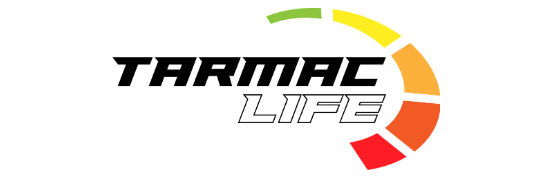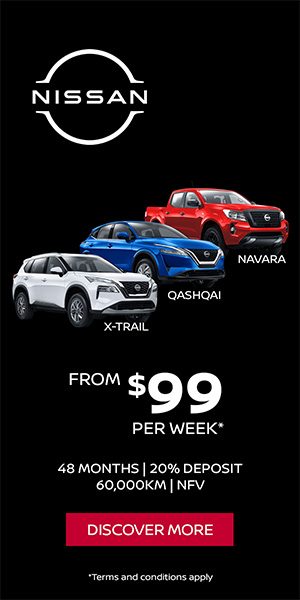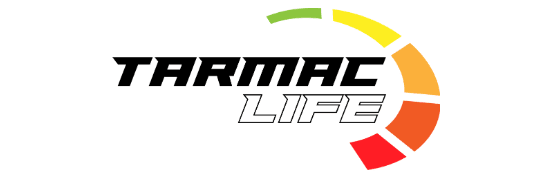Now’s not the best time to find yourself with an ageing computer slowing down. Global microchip shortage and everyone upgrading their home schooling and work setups has been amazing for computer retailers, but it also means we’re seeing absolutely rubbish deals on the market. Don’t get me wrong, you still get giant SALE signs everywhere, but when you actually look at the specs and prices, that amazing deal on paper is usually pretty average.
Luckily there’s now a really decent solution to this predicament that we can all do at home. As long as you’ve not put a hammer through your stupid computer and it technically still works, you can not just reset it to factory new state, but actually make your existing computer enjoyable to use again.
Switch to Linux

No, wait! Don’t go! Jokes… kind of. Sorry I just couldn’t help myself. #nerdjoke #lame
Dad: “Can you fix my MacBook Air?”
For those of us who are the official family tech support know all about this. I was handed a silver brick on Sunday after the rents tried to update a decade old Macbook Air to the current MacOS. Of course it bricked itself. Lucky they have a certified nerd in the family so they threw me a challenge; make it work. I’ll be honest, I wanted to bin that ancient piece of fruit, but I also thought if I can resuscitate something that old to meet 2021 demands and make it instantly usable by old people, then we’re onto a real winner.
The answer from Ireland – Zorin 16
Turns out all you need to make your old computer fighting fit is a 4GB USB stick – yes, the one with your bank’s logo on it from 2016 in the bottom of that third drawer is fine – and internet access and here’s what you do:
- Download Zorin from zorin.com and put it on your USB stick
- Boot your old computer using that USB stick and install Zorin (just keep clicking yes)
- Reboot to your new machine and enjoy!
It really is that easy and it’s exactly what I did with that ancient Macbook Air. What on Sunday morning was a lifeless brick, on Monday morning was a perfectly functional laptop that does what is asked of it without delay; no buffering, no waiting. It just works. Granted, I wouldn’t attempt to edit 4K video with it, but let’s remember who uses is. Does it do internet? Yes it does. Does it do email? Yes it does. Does it do Netflix and Spotify, yes it does.
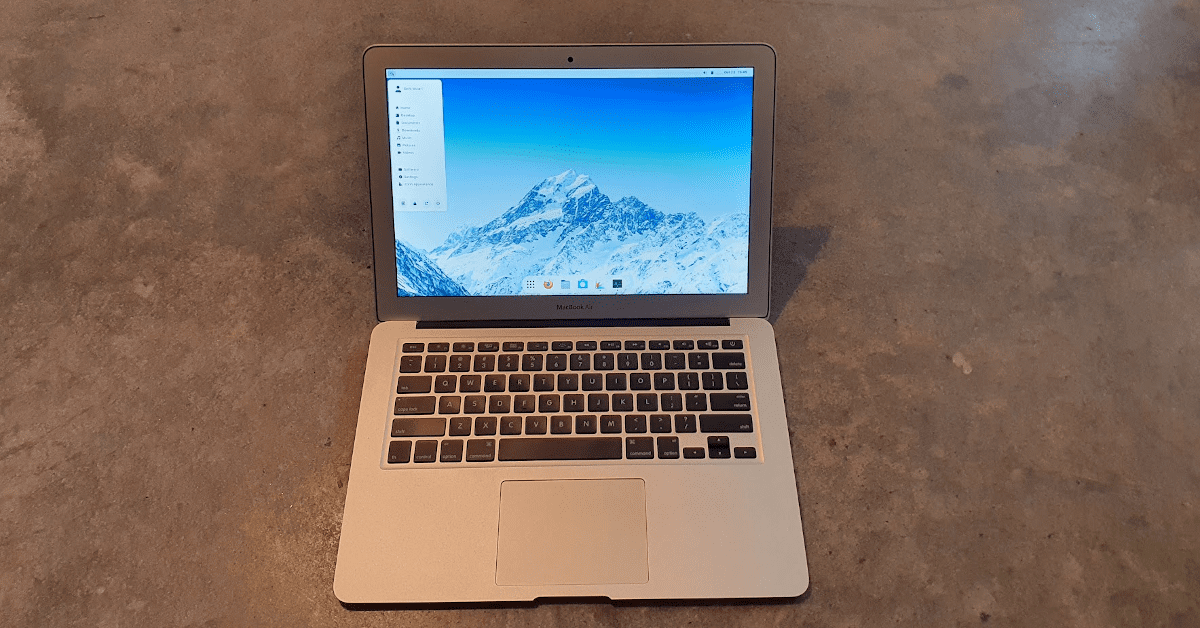
There is zero chance, no matter how much you optimise, to make this hardware run current MacOS or Windows anymore, but that’s absolutely by manufacturer’s design as Apple would rather you buy a new computer every year than let you use your existing machine until it physically dies. That, ladies and gents, is where this life hack comes into play. There’s nothing wrong with your machine; Apple just wants a little bit more of your money, that’s all.
The nerds in Ireland figured it out and uploaded a fix on a USB free for anyone to use on the interwebs! Beaut! Please consider making a donation to the Zorin crew though; I reckon they’ve earned it.
It’s not just for your parents’ ancient laptop either
The City of Vicenza in Italy switched their computers to Zorin back in 2016 and added 40% to the life of their hardware, saved millions of Euros in not paying license fees and most people didn’t notice anything had changed because it looks just like Windows!
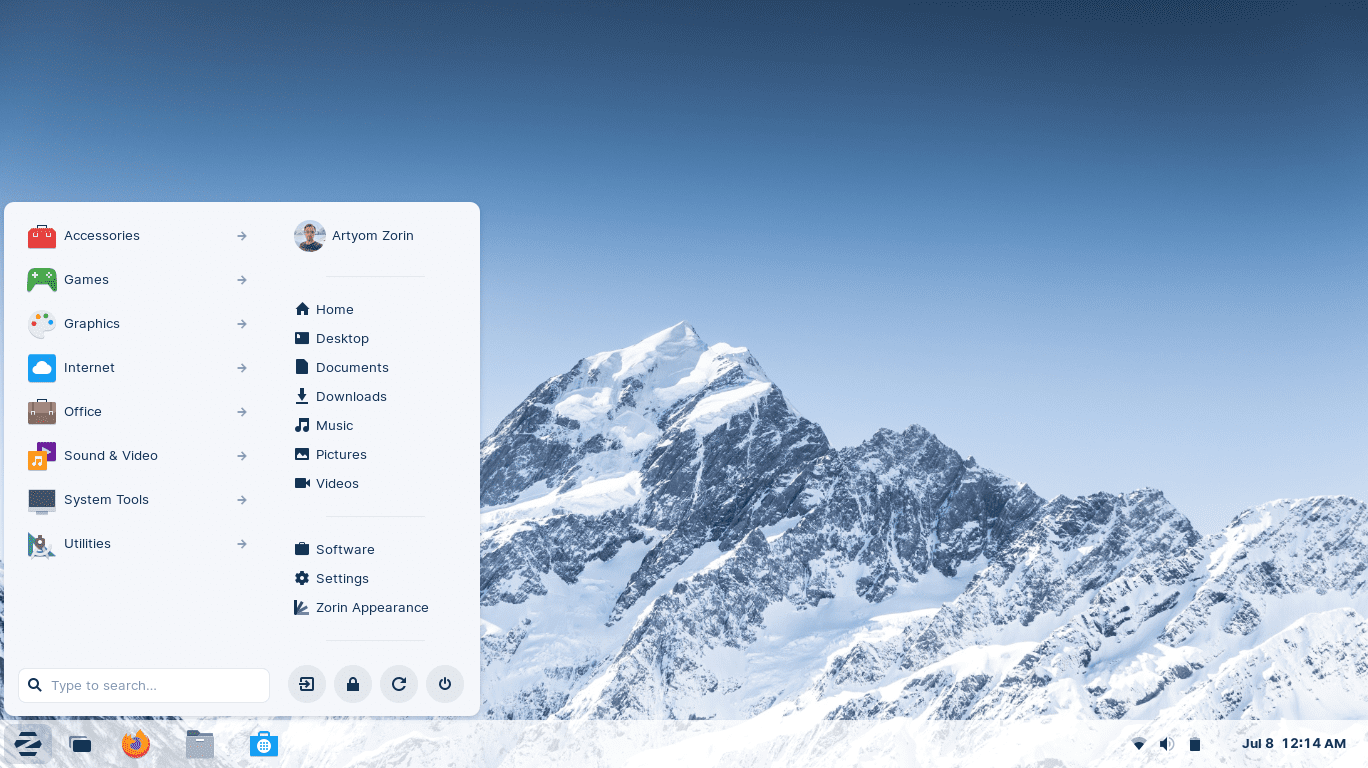
I’ve been road-testing Zorin OS 16 Pro (yes, the expensive $39 version and a review will come in due course) on my daily driver since it launched in August and I find it phenomenally intuitive. I’ve been a Linux user for the better part of two decades, but Zorin OS 16 is the first Linux Distribution that I could use seamlessly for my work in a Windows dominated organisation without resorting to a series of hacks, workarounds, duct tape and compromises. In fact, my life is now so easy I don’t think I’ll be going back to Windows anytime soon.